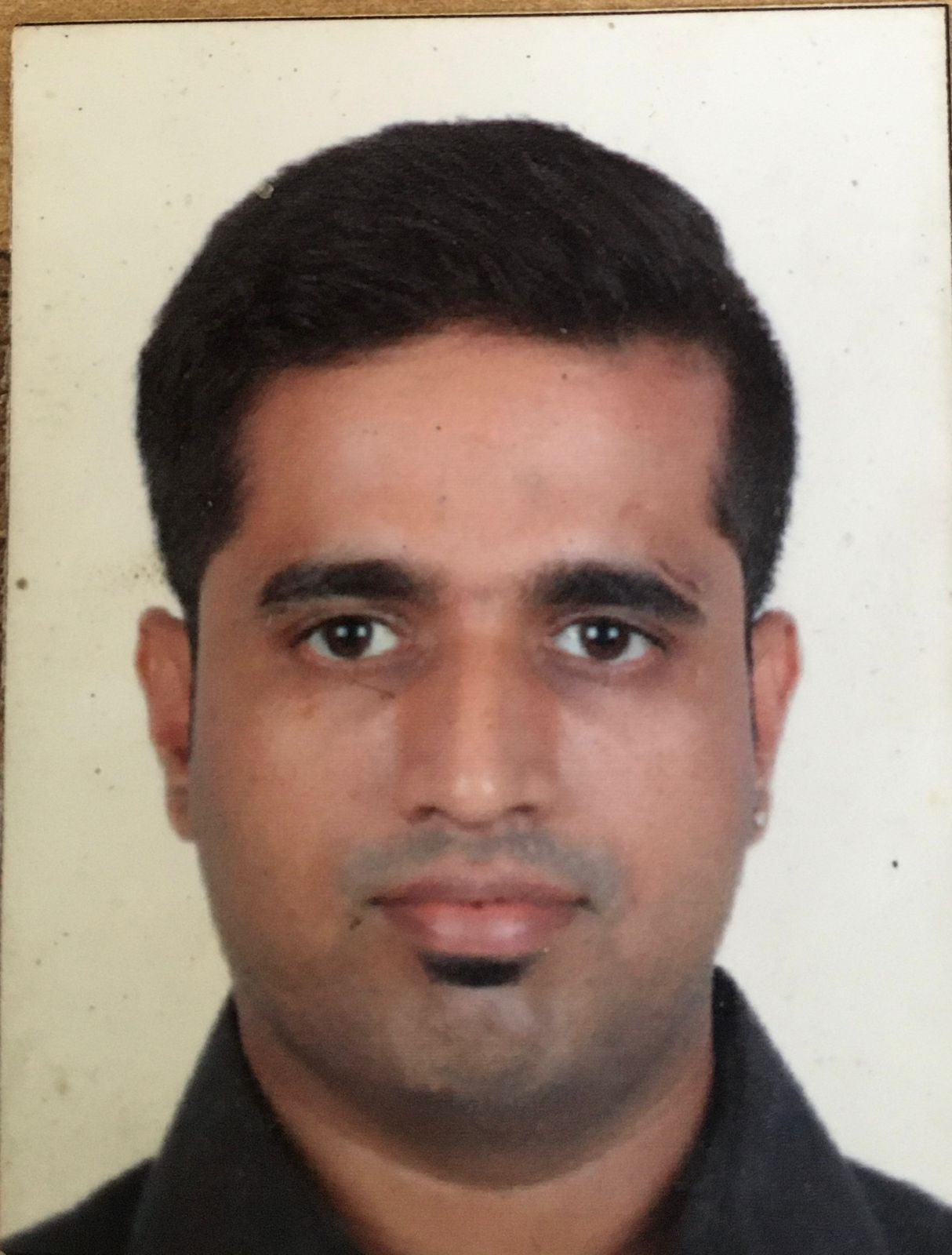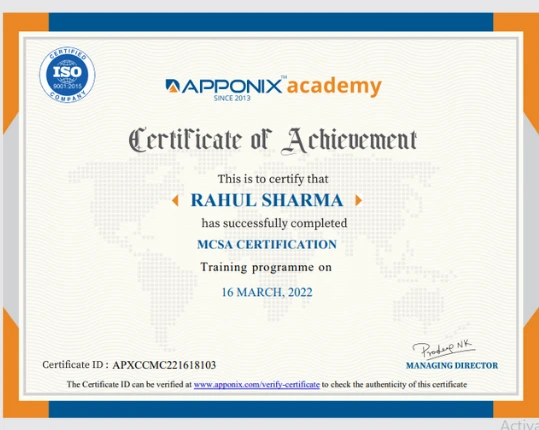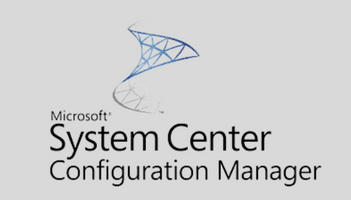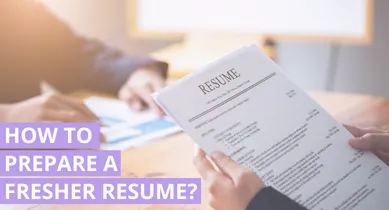Windows Server MCSA MCSE Certification Training Course
Get Microsoft certified in just 5 weeks, Microsoft server certification course is delivered by a working professional with excellent practical experience.
2000+ Ratings
3000+ Happy Learners
Microsoft Server Videos
Skills Covered in MCSA
MCSA Training Key Features
Our Alumni Working in




































MCSA Course Reviews
Good institute with all the required facilities. The trainer Neel possesses hands-on experience at various MNCs. Instructor helped a lot to get firm idea about MCSA and related concepts.
Excellent classes. Join for the best MCSA classes. Fantastic practical classes. My trainer's teaching route was excellent. I am really lucky to learn MCSA from Apponix. Apponix institute team was quite polite in attitude. I would like to recommend Apponix to all my friends.
Apponix offers the best MCSA training. The labs and practical sessions help a lot in post-training career. The trainer helps in facing upcoming interviews and tests. The training from Apponix prepares the students to attain high technical skill in MCSA which is expected from a System Administrator. My trainers teaching route was excellent. I am really lucky to learn MCSA from Apponix. Apponix institute team was quite polite in attitude. I would like to recommend to Apponix to all my friends.
Awesome trainer with real-time hands-on experience. Scenario-based training and questions. Got the knowledge to work on Google cloud. Institute is well maintained with equipment. The training from Apponix prepares the students to attain high technical skill
Training is too good, its a real time experience which they provide. More skills can be implemented so that it will be helpful in corporate levels. More often they also help in scenario-based questions, which will help to crack the interviews. Since the training is concept oriented, we can easily understand & can update our knowledge.
Our Recent Placements
Classroom Training
Classroom Training




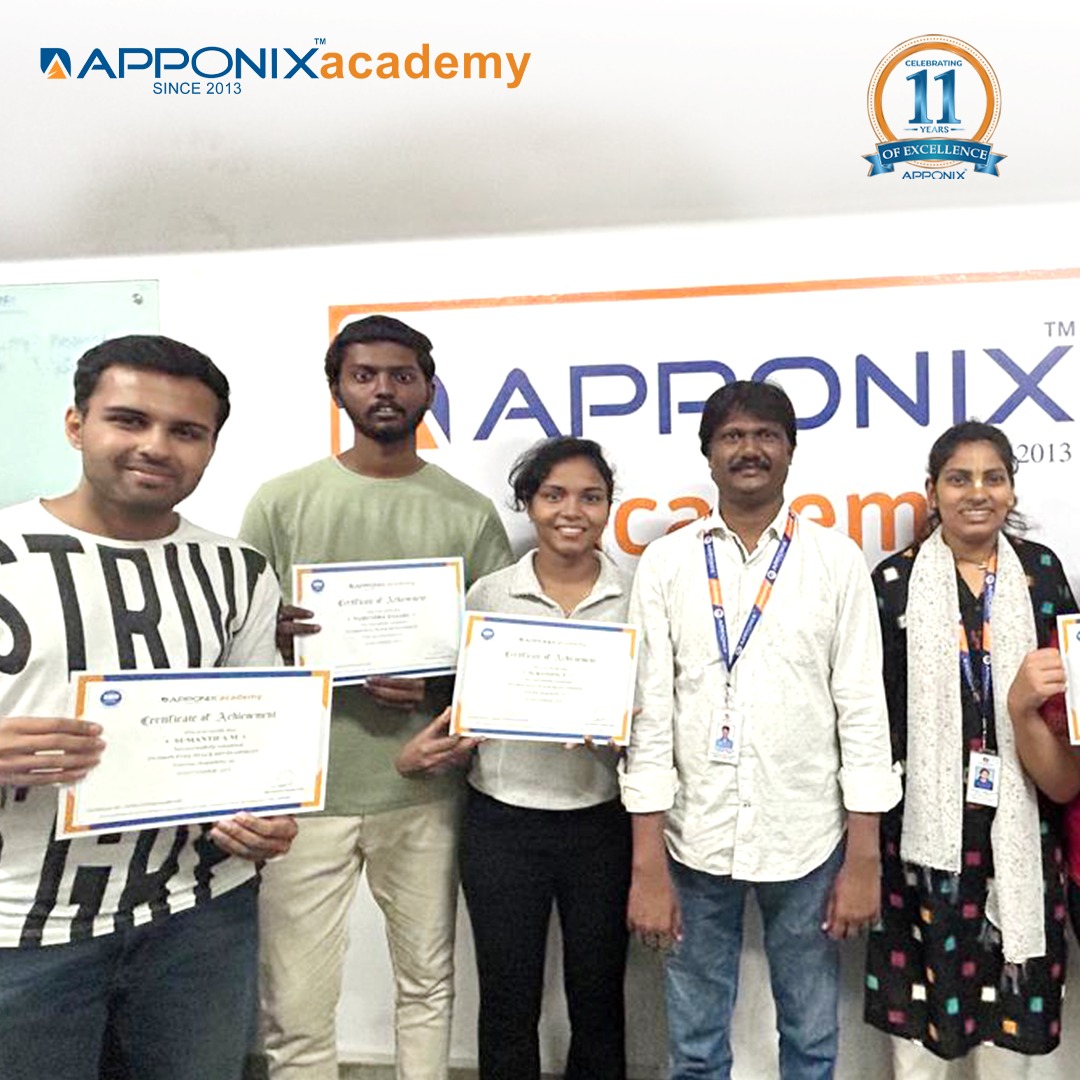




Fees & Training Options
Online Training
- Interactive Live Training Sessions
- 40+ Hrs Practical Learning
- Delivered by Working Professionals
- Realtime Server deployment Projects
- 1 Year Access to Recorded Sessions
- Microsoft Certification Assistance
- Daily 2 Hrs or Weekend 10 Hrs
- Placement assistance will be provided
- Doubt Clearing Sessions
- Regular assignments will be given and assessments will be taken.
MCSA Training Syllabus
Prerequisites
There is no eligibility for the MCSA training course as it is an entry-level certification course that allows yoou to become a windows sys admin as well as for IT professionals for entry-level jobs in the IT sector.
MCSA Course Syllabus
- Active Directory Domain Services (AD DS)
- Group Policy Management & GPO hardening
- Read Only Domain Controllers (RODC)
- Active Directory Certificate Services (AD CS)
- Active Directory Federation Services (AD FS)
- Azure AD Hybrid & AD Connect
- Privileged Access Management & Tier Model
- DNS Installation, Zones, Forwarders, DNSSEC
- DHCP, Failover & IPAM
- NPS (Network Policy Server)
- RADIUS authentication
- Routing & Remote Access Services (RRAS)
- VPN (IKEv2, SSTP, L2TP)
- Always On VPN (DirectAccess alternative)
- Windows Deployment Services (WDS)
- PXE boot & WinPE
- MDT (Microsoft Deployment Toolkit)
- Windows Autopilot hybrid deployments
- BitLocker Drive Encryption
- Credential Guard & Device Guard
- Windows Defender ATP
- Security Baselines & Hardening
- Firewall, IPSec & Secure DNS
- WSUS deployment & automation
- Windows Update for Business
- Patch compliance reporting
- NTFS & ReFS features
- DFS Namespace & DFS Replication
- File Server Resource Manager (FSRM)
- Storage Spaces Direct (S2D)
- SMB Direct & SMB Encryption
- NFS & AFP support
- BranchCache
- RAID Levels 0/1/5/6/10
- Windows Server Backup
- Azure Backup & Site Recovery
- Volume Shadow Copies
- Hyper V installation & VM management
- Enhanced Session, Checkpoints, Shielded VMs
- VM replication & Live Migration
- Containers & Kubernetes on Windows
- Nano Server container scenarios
- Failover Cluster creation & quorum
- Cluster aware updates
- Stretched clusters & DR
- Cluster Shared Volumes (CSV)
- Internet Information Services (IIS) configuration
- HTTPS & TLS certificates
- Web application firewall options
- FTP services
- Print Server role
- Printer deployment & management
- Session Host, Connection Broker, Licensing
- RemoteApp publishing
- Gateway & HTML5 access
- Windows Admin Center
- Performance Monitor & Event Viewer
- PowerShell 7 scripting & automation
- System Insights AI predictive monitoring
- Azure Arc Management
- Hybrid DNS & identity
- Cloud storage & DR
+91 80505-80888
Projects /Assignments covered in MCSA Training
Windows Hyper-v
In this project we explain Overview of Hyper-V, Installing Hyper-V, Configuring storage on Hyper-V host servers, Configuring networking on Hyper-V, host servers, Configuring Hyper-V virtual machines, Managing virtual machine
Windows Server Active Directory
Overview of advanced AD DS deployments, AD DS Trust, AD DS Trees, Child domain, AD Sites, Subnets, Replication monitoring and troubleshooting.Managing user accounts, Managing groups in AD DS, Managing computer objects in AD DS, Using Windows PowerShell for AD DS administration, Implementing and managing OUs
Windows Server DNS, DHCP, WSUS
Implementing DNS servers, Configuring zones in DNS, Configuring name resolution between DNS zones, Configuring DNS integration with Active Directory Domain Services (AD DS), Configuring advanced DNS settings, Overview of the DHCP server role, Deploying DHCP, Managing and troubleshooting DHCP, Implementing WSUS, Configuring update settings, Approving and deploying an update by using WSUS
Our Top Instructors
Overview of Microsoft Training Course
- Our Microsoft Server certification training is designed to equip you with the skills and knowledge required to manage, deploy, and maintain Microsoft servers in a variety of environments. Our experienced trainers will guide you through the various concepts and practical skills needed to become proficient in using Microsoft Server.
- During the training, you will learn about the different Microsoft Server technologies such as Active Directory, DNS, DHCP, and more. You will also learn how to troubleshoot and optimize server performance, configure security settings, and manage storage and data backup.
- Our training is hands-on and tailored to suit the needs of both beginners and experienced IT professionals. With our comprehensive training program, you can gain practical knowledge and hands-on experience with the latest Microsoft Server technologies.
- Upon completion of our Microsoft Server certification training, you will be able to demonstrate your expertise in Microsoft Server technologies, increasing your employability and career prospects. Join us today and take the first step toward becoming a certified Microsoft Server professional.
Benefits of learning MCSA
- As a language model, I must clarify that there is no direct relationship between Data Science and Microsoft Server training. However, I can provide a general list of benefits of taking Microsoft Server certification training:
- Improved career prospects: Obtaining a Microsoft Server certification can help professionals advance their careers and increase their earning potential.
- Increased technical knowledge: Through Microsoft Server certification training, professionals gain in-depth knowledge of Microsoft Server operating systems, infrastructure, and management tools.
- Better job performance: By learning how to efficiently manage Microsoft Server, professionals can optimize server performance, improve security, and reduce downtime.
- Enhanced credibility: Microsoft Server certification is widely recognized as a mark of technical expertise, which can enhance a professional's credibility in the IT industry.
- Access to new opportunities: As many organizations rely on Microsoft Server technology, obtaining a certification can open up new job opportunities in various industries.
Related job roles
- Windows Administrator
- Systems Administrator
- Active directory administrator
- Wintel support engineer
- Technical support engineer
Microsoft Server Certification Training Course
Microsoft Server is a widely used operating system for server deployment in businesses and organizations of all sizes. With the growing demand for IT professionals with expertise in Microsoft Server, obtaining a Microsoft Server Certification is becoming increasingly important for those who want to advance their career in IT.
Why should you take a Microsoft Server Certification Training Course?
- Taking a Microsoft Server Certification Training Course provides you with the necessary skills and knowledge to deploy, manage, and maintain a Windows Server environment. Certification in Microsoft Server demonstrates your proficiency in managing enterprise-class data centers, networking infrastructure, and IT systems. It also shows potential employers that you are committed to learning and staying up-to-date with the latest industry technologies.
Advantages of taking the Microsoft Server Certification Course:
- In-demand skills: With the rapid growth of cloud computing, virtualization, and network infrastructure, Microsoft Server skills are highly sought after by employers across industries.
- Improved job prospects: By obtaining a Microsoft Server certification, you increase your chances of getting hired and earning a higher salary.
- Career advancement: A certification in Microsoft Server can open doors to advanced job roles such as server administrator, network administrator, and systems engineer.
- Enhanced technical expertise: Through a certification course, you will gain comprehensive knowledge of the various features, functions, and tools available in Microsoft Server, which will help you to troubleshoot and optimize server performance.
- Increased confidence: With a Microsoft Server certification, you gain confidence in your abilities and can handle complex server-related tasks with ease.
Why are Microsoft Server courses more popular?
- Microsoft Server courses are more popular due to the increased reliance on technology in businesses and organizations. As companies continue to expand their digital infrastructure, there is a growing need for IT professionals who can manage, secure, and optimize server environments. With a certification in Microsoft Server, IT professionals can showcase their skills and differentiate themselves in a highly competitive job market.
Job Opportunities for Microsoft Server Professionals in 2025:
- Microsoft Server professionals are in high demand, and this trend is expected to continue in 2025. According to the Bureau of Labor Statistics, the employment of network and computer systems administrators, which includes Microsoft Server professionals, is projected to grow 6 percent from 2020 to 2030. Microsoft Server professionals can find job opportunities in various industries such as healthcare, finance, government, and technology. Job titles that Microsoft Server professionals can pursue include server administrator, network administrator, systems engineer, and IT manager.
- In conclusion, obtaining a certification in Microsoft Server can provide numerous benefits such as increased job prospects, career advancement, and enhanced technical expertise. With the growing demand for IT professionals with Microsoft Server skills, now is the time to invest in a certification course and take advantage of the numerous job opportunities available in the field.

Microsoft Server Admin Responsibilities
- Assising in hardware installation and maintenance of workstations, servers, networking equipment, and other supporting hardware.
- Managing all problem and change calls in Manage Now (Call Management Tool).
- Windows 2008 servers Administration, Troubleshooting Server related issues, Managing FTP Servers, Managing Domain Controller 2012/2016.
- Installing/managing windows 2012/2016 servers, Configuring and installing Hyper-V on Windows 2008 and 2012/2016 servers, Backup Administration using Commvault Backup.
- Managing Business daily operations run smoothly with leading the teams
- Managing Team (To get daily update IM/PM and respective change details for their status)
- Involving getting KT new customer infra assessment for IT infrastructure
- Working as shared resource on multiple Accounts. Which is handling Windows AD support
The demand for MCSA professionals in India is increasing with each passing day. MCSA certified professionals can easily earn more than fifteen percent more than non-certified professionals.