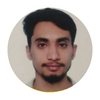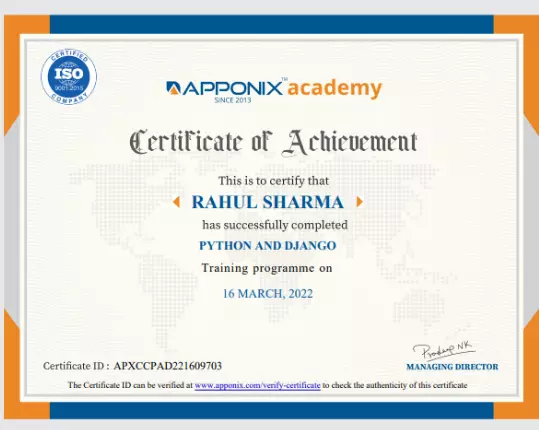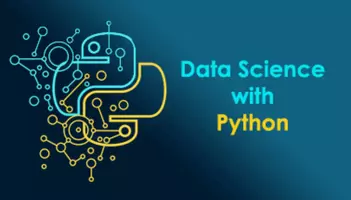Python with Django Training Course with 10 Guaranteed interviews
Guaranteed 10 interview arrangements & Certification from Jainx University.
2000+ Ratings
3000+ Happy Learners
Python with Django Videos
Skills Covered in Python Django Course
Python Django Training Key Features
Our Alumni Working in




































Python Django Course Reviews
I joined this institute to take training for Python with Django. My all-over experience is very good. The knowledge given by the sir is very helpful to me & during training, One of the best institutes for any kind of courses related to the Computer world. Thank you.
Sir is very helpful and takes every step to make the students understand topics. Easy to approach and he does his best. It was a great experience to seek knowledge from this institute I would highly recommend everyone looking for courses
My colleague recommend me to this training institute from his experience and my experience too was really good. Sir is very helpful and takes every step to make the students understand topics. Easy to approach and he does his best. Really happy with my learning.
Sir is very helpful and takes every step to make the students understand topics. Easy to approach. The training was excellent with good interaction. Knowledge sharing is good. The course was practical and informative. The course helped to build confidence, Valuable experiences, and learning.
Our Recent Placements
Classroom Training
Classroom Training




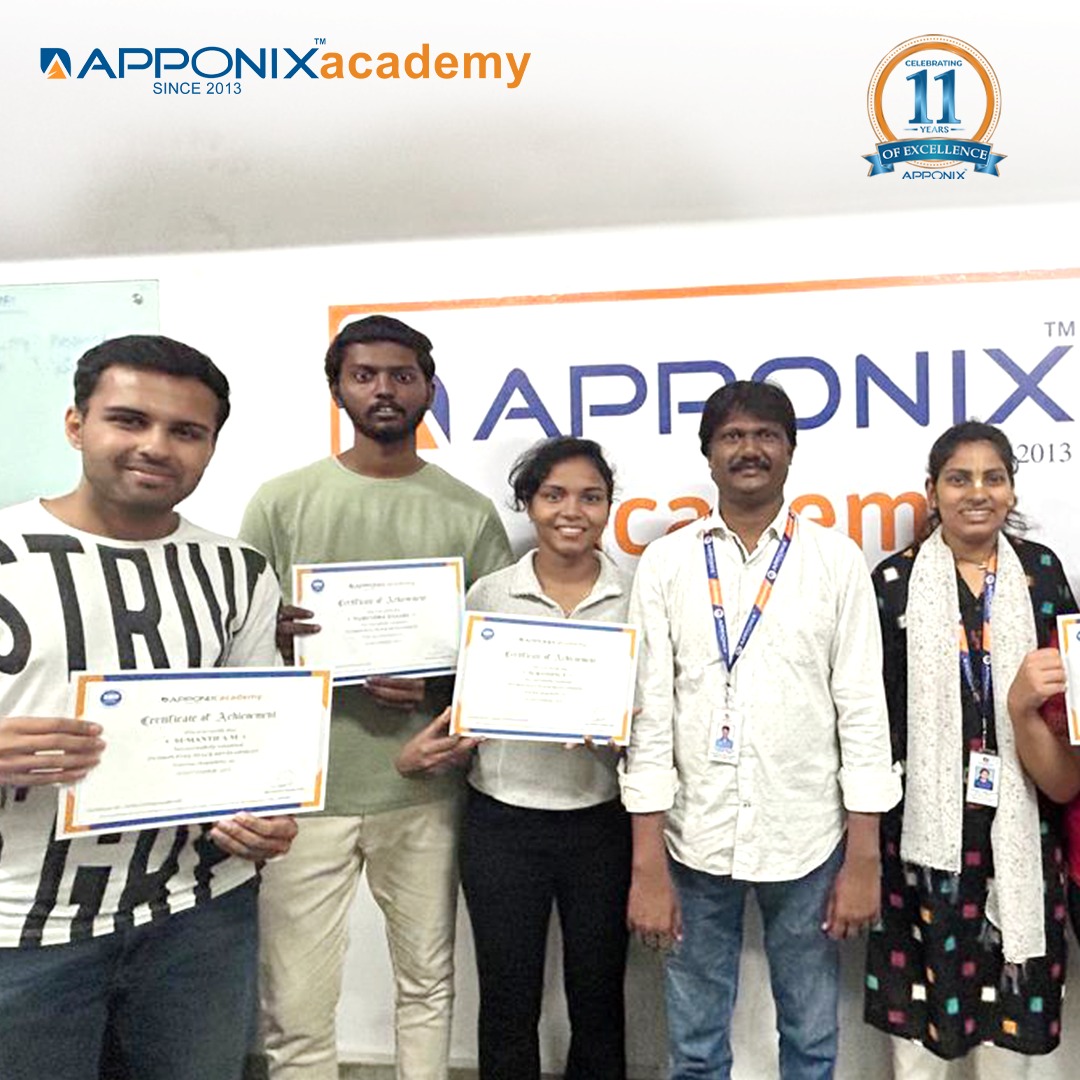




Fees & Training Options
Online Training
- Interactive Live Training Sessions
- 60+ Hrs Practical Learning
- Delivered by Working Professionals
- 1 Year Access to Recorded Sessions
- Placement assistance will be provided
- Python Certification Assistance
- Doubt Clearing Sessions
- Daily 2 Hrs or Weekend 10 Hrs
- Regular assignments will be given and assessments will be taken.
Python Django Training Syllabus
Prerequisites
Anyone can takeup this course.
IT professionals who are familiar with programming can quickly pick up the pace and hone their Python/Django skills.
In terms of prerequisites, there are none. learners / interested individuals who do not have any programming skills are also welcome.
Python Django Course Syllabus
- Why do we need Python?
- Program structure
- Python Installation
- Execution Types
- What is an interpreter?
- Interpreters vs Compilers
- Using the Python Interpreter
- Interactive Mode
- Running python files
- Working with Python shell
- Integrated Development Environments (IDES)
- Interactive Mode Programming
- Script Mode Programming
- Basic Operators
- Types of Operator
- Python Arithmetic Operators
- Python Comparison Operators
- Python Assignment Operators
- Python Bitwise Operators
- Python Logical Operators
- Python Membership Operators (in, not in)
- Python Identity Operators (is, is not)
- Python Operators Precedence
Data Types
- Variables
- Assigning Values to Variables
- Multiple Assignment
- Python Numbers
- Python Strings
- Accessing Values in Strings
- String Special Operators
- String Formatting Operator
- Triple Quotes
- Built-in String Operations
Python Lists
- Accessing Values in Lists
- Updating Lists
- Delete List Elements
- Basic List Operations
- Indexing, Slicing, and Matrixes
- Built-in List Functions & Methods
Python Tuples
- Accessing Values in Tuples
- Updating Tuples
- Delete Tuple Elements
- Basic Tuples Operations
- Indexing, Slicing, and Matrixes
- No Enclosing Delimiters
- Built-in Tuple Functions
Python Dictionary
- Accessing Values in Dictionary
- Updating Dictionary
- Delete Dictionary Elements
- Properties of Dictionary Keys
- Built-in Dictionary Functions & Methods
- Types of Operator
- Python Arithmetic Operators
- Python Comparison Operators
- Python Assignment Operators
- Python Bitwise Operators
- Python Logical Operators
- Python Membership Operators (in, not in)
- Python Identity Operators (is, is not)
- Python Operators Precedence
- if statements
- ..else statements
- nested if statements
- while loop
- for loop
- nested loops
- Loop Control Statements
1) break statement
2) continue statement
3) pass statement
- Defining a Function
- Syntax
- Calling a Function
- Pass by reference vs value
- Function Arguments
- Required arguments
- Keyword arguments
- Default arguments
- Variable-length arguments
- The return Statement
- Scope of Variables
- Global vs. Local variables
- Framework vs Packages
- Folium Introduction
- Why are modules used?
- Creating modules
- The import Statement
- The from...import Statement
- The from...import * Statement
- Locating Modules
- The PYTHONPATH Variable
- Namespaces and Scoping
- The dir( ) Function
- The globals() and locals() Functions
- The reload() Function
- Packages in Python
- Creating class in Python
- Documented String
- Private Identifier
- Constructor
- Inheritance
- Polymorphism
- Lambda
- Map
- Filter
- Reduce
- Opening Text File
- Working with a File on Python
- The open function
- File modes
- The file object attributes
- close() method
- write() method
- read() method
- Files: Input
- Files: Output
- Reading files
- Renaming & deleting files
- Writing into a file
- remove() method
- Basic Operations using Tkinter
- Buttons and Textbox
- Menu Bar
- Message Box and Radio Button
- Checkbox and Event Creating
- Creating Application in GUI
- Overview of SQLite
- Integrating Python with SQLite
- Overview of NoSQL
- Integrating Python with NoSQL
-
Project Demonstration Tkinter with SQL
- Errors and Exception Handling
- Standard exceptions
- Assertions in Python
- The assert Statement
- What is an Exception?
- Handling an exception
- Syntax
- The except Clause with No Exceptions
- The except Clause with Multiple Exceptions
- The try-finally Clause
- Argument of an Exception
- Example with Tkinter Application
- Regular Expression
- Powerful Utilities
- Multithreading
- List Comprehensive
- Shallow and Deep Copy
- Unit testing
- Networking Overview
- Sending and Receiving Email by Python
- Basics of Pandas and Numpy
- How to use Anaconda
- How to create a dashboard
- Overview of Django
- What Is a Web Framework?
- The MVC Design Pattern
- Django’s History
- Installing Python
- Installing Django
- Setting Up a Database
- Starting a Project.
- The Development Server
- Django Commands Overview
- Your First View: Dynamic Content
- Mapping URLs to Views
- How Django Processes a Request
- URL configurations and Loose Coupling
- 404 Errors
- Your Second View: Dynamic URLs
- A Word About Pretty URLs
- Wildcard URL patterns
- Django’s Pretty Error Pages
- Template System Basics
- Using the Template System
- Creating Template Objects
- Rendering a Template
- Multiple Contexts, Same Template
- Context Variable Lookup
- Playing with Context Objects
- Basic Template Tags and Filters Tags
- Philosophies and Limitations
- Using Templates in Views
- Template Loading
- render_to_response()
- The locals() Trick
- Subdirectories in get_template()
- The include Template Tag.
- Template Inheritance
- The “Dumb” Way to Do Database Queries in Views
- The MTV Development Pattern
- Configuring the Database
- Your First App
- Defining Models in Python
- Your First Model
- Installing the Model
- Basic Data Access
- Adding Model String Representations
- Inserting and Updating Data
- Selecting Objects
- Filtering Data
- Retrieving Single Objects
- Ordering Data
- Chaining Lookups
- Slicing Data
- Deleting Objects
- Making Changes to a Database Schema
- Adding Fields
- Removing Fields
- Removing Many to Many Fields
- Removing Models
- Activating the Admin Interface
- Using the Admin Interface
- Users, Groups, and Permissions
- Customizing the Admin Interface
- Customizing the Admin Interface’s Look and Feel
- Customizing the Admin Index Page
- When and Why to Use the Admin Interface
- Search
- The “Perfect Form”
- Creating a Feedback Form
- Processing the Submission
- Custom Validation Rules
- A Custom Look and Feel
- Creating Forms from Models
- URL configuration Tricks.
- Streamlining Function Imports
- Using Multiple View Prefixes
- Special-Casing URLs in Debug Mode
- Using Named Groups
- Understanding the Matching/Grouping Algorithm
- Passing Extra Options to View Functions
- Using Default View Arguments
- Special-Casing Views
- Capturing Text in URLs
- Determining What the URL configuration Searches Against
- Including Other URL configurations
- How Captured Parameters Work with include()
- How Extra URL configurations Options Work with include()
- Section II: Django Sub Framework
- Using Generic Views
- Generic Views of Objects
- Extending Generic Views
- Making “Friendly” Template Contexts
- Adding Extra Context
- Viewing Subsets of Objects
- Complex Filtering with Wrapper Functions
- Performing Extra Work
- Template Language Review
- Request Context and Context Processors
- Django.core.context_processors.auth
- Django.core.context_processors.debug
- Django.core.context_processors.i18n
- Django.core.context_processors.request
- Guidelines for Writing Your Context Processors
- Inside Template Loading
- Extending the Template System
- Creating a Template Library
- Writing Custom Template Filters
- Writing Custom Template Tags
- Shortcut for Simple Tags
- Inclusion Tags
- Writing Custom Template Loaders
- Using the Built-in Template Reference
- Configuring the Template System in Standalone Mode
- The Basics: Views and MIME Types
- Producing CSV
- Generating PDFs
- Installing Report Lab
- Writing Your View
- Complex PDFs
- Other Possibilities
- The Syndication Feed Framework
- Initialization
- A Simple Feed
- A More Complex Feed
- Specifying the Type of Feed
- Enclosures
- Language
- URLs
- Publishing Atom and RSS Feeds in Tandem
- The Sitemap Framework
- Installation
- Initialization
- Sitemap Classes
- Shortcuts
- Creating a Sitemap Index.
- Pinging Google
- Cookies
- Getting and Setting Cookies
- The Mixed Blessing of Cookies
- Django’s Session Framework
- Enabling Sessions
- Using Sessions in Views
- Setting Test Cookies
- Using Sessions Outside of Views
- When Sessions Are Saved
- Browser-Length Sessions vs Persistent Sessions
- Other Session Settings
- Users and Authentication
- Enabling Authentication Support
- Using Users
- Logging In and Out
- Limiting Access to Logged-in Users
- Limiting Access to Users Who Pass a Test
- Managing Users, Permissions, and Groups
- Using Authentication Data in Templates
- The Other Bits: Permissions, Groups, Messages, and Profiles
- Permissions
- Groups
- Messages
- Profiles
+91-80505-80888
Projects /Assignments
Adding custom number
Create a web framework,User inputs two numbers and by press add button and result displays on connectivepage along with background color with out changing from home page
Registration and login page
Create a web framework,Where User uses Register page,login page and register there name once register user can login to page by username and password which is saved in database,login information collects from database and displays user home page
Python Tkinter
Simple Calculator Project
The user can do all arithmetic operations such as multiplication, addition, division, and subtraction.
Our Top Instructors
Overview of Python Django Training Course
- Python with Django Certification Training provides a comprehensive understanding of web development using the Django framework. The course covers topics such as creating web applications, routing and URLs, templates, models, databases, forms, and security. Participants will learn how to develop and deploy web applications using Python and Django. The course is designed for beginners as well as experienced programmers who want to learn web development using Django. Our experienced trainers will guide you through the course and help you to gain practical experience by working on real-time projects. Upon completion of this course, you will have the skills and knowledge to develop complex web applications using Python and Django.
Benefits of learning Python Django
- Here are 5 benefits of taking a Data Science with Python with Django course:
- Enhanced web development skills: Learning Python with Django can help you build powerful web applications with ease. This can be particularly helpful if you are looking to enhance your web development skills.
- More job opportunities: As both Python and Django are widely used in web development, learning them together can open up more job opportunities for you, particularly in the field of data science.
- Data handling and analysis: With Python, you can easily manipulate and analyze data, making it an ideal language for data scientists. Combining Python with Django can help you build web applications that can handle and analyze large datasets.
- Scalable web applications: Django is a high-level web framework that comes with several built-in features, such as an ORM, that can make building scalable web applications easier. By learning both Python and Django, you can build powerful and scalable web applications that can handle large amounts of traffic.
- Better project management: With Django, you can easily manage your web development projects. This can be particularly helpful if you are working on a large-scale data science project that requires collaboration between multiple developers. Learning Python with Django can help you improve your project management skills, making it easier to work on complex projects.
Related job roles
- Python developer
- Full stack developer
- Software developer
- Software engineer
- Full stack web developer
Python with Django Certification Training Course
- Python with Django is a powerful combination that has been taking the web development world by storm. Django is a high-level Python web framework that is fast, secure, and scalable, making it a popular choice for building web applications. Python, on the other hand, is a versatile and easy-to-learn programming language that is widely used in data science, machine learning, and other fields.
- If you're interested in web development and want to learn how to build robust web applications, then taking a Python with Django certification training course can be a great career move. Here are some of the benefits of taking this course:
- Learn how to build web applications: With Python with Django, you'll learn how to build web applications from scratch using Django's powerful and flexible framework. You'll learn how to create web pages, handle user input, and manage data, among other things.
- Gain in-demand skills: Python with Django is a popular combination in the web development world, and employers are always on the lookout for developers with these skills. By learning Python with Django, you'll be gaining skills that are in high demand and can help you land a lucrative job in the tech industry.
- Build scalable web applications: Django's scalability is one of its key features, making it an ideal choice for building large and complex web applications. With Python with Django, you'll learn how to design and build applications that can handle high levels of traffic and scale as your business grows.
- Access a large community: Both Python and Django have large and active communities of developers who are constantly working to improve the frameworks and share their knowledge. By learning Python with Django, you'll be joining a community of developers who are passionate about web development and are always willing to help.
- Enjoy a flexible career: With Python with Django skills, you can pursue a career in web development or even branch out into other fields such as data science, machine learning, and more. The versatility of these skills can open up a world of possibilities for your career.
- In addition to the above benefits, Python with Django is also more popular because it is a powerful and flexible combination that can be used to build a wide range of web applications. From e-commerce sites to social networks to content management systems, Python with Django is versatile enough to handle it all.
- As for job opportunities, Python with Django professionals are in high demand in 2025 and beyond. Companies of all sizes and industries are looking for developers who can build robust and scalable web applications using Django and Python. By taking a Python with Django certification training course, you'll be positioning yourself for a successful and fulfilling career in web development.
- In conclusion, Python with Django is a powerful combination that can help you build a career in web development or even other fields like data science and machine learning. By taking a Python with Django certification training course, you'll be gaining valuable skills that are in high demand and can open up a world of possibilities for your career. So why wait? Enroll in a Python with Django certification training course today and take the first step towards a fulfilling career in web development.
Flask vs. Django
When it comes to building web applications in Python, two popular choices stand out: Flask and Django. Each has its strengths and weaknesses, making them suitable for different types of projects and developer preferences.
Django is a high-level, feature-rich web framework that follows the "batteries-included" philosophy. It provides many built-in components, such as an ORM (Object-Relational Mapping), an admin interface, authentication,and an extensive ecosystem of reusable apps. Django is an excellent choice for building complex, data-driven web applications like e-commerce sites,content management systems, and social media platforms.
Advantages of Django:
Rapid Development: Django's built-in features and conventions allow developers to build applications quickly, saving time on repetitive tasks.
Security: Django emphasizes security best practices, making it a robust choice for applications where security is critical.
Scalability: Django's architecture supports scalability, making it suitable for large, high-traffic websites.
Community and Documentation: Django has a vibrant community and extensive documentation, making it easy to find help and resources.
Flask, on the other hand, is a micro-framework that provides the essentials for web development without imposing many decisions on developers.
It's lightweight and gives developers more flexibility to choose components and libraries based on their project's specific needs.
Flask is an excellent choice for smaller applications, APIs, and prototypes.
Advantages of Flask:
Flexibility: Flask gives developers the freedom to choose libraries and components, allowing for a more tailored development experience.
Minimalism: Flask's simplicity makes it easy for beginners to get started and understand the core concepts of web development.
Microservices: Flask is well-suited for building microservices due to its lightweight nature.
Learning Curve: Flask's minimalistic approach makes it easier for developers to learn compared to Django's comprehensive framework.

What makes Python a unique programming language?
There are plenty of reasons why Python is often regarded as one of the most unique programming languages. Some of them are as follows –
- The commands used in the programming language are generic English words that make learning them quite easy.
- It is an open-source programming language.
- It has powerful libraries that suit game development and data science projects.
- It is the go-to programming language that is used to make GUI (Graphical User Interfaces).