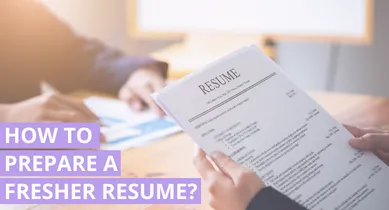Diploma in MS Office Course in Vijayawada & Master Microsoft Word, Excel, PowerPoint & Outlook
Master essential office productivity tools like MS Word, Excel, PowerPoint, and Outlook through our Diploma in MS Office program
2000+ Ratings
3000+ Learners
Diploma in MS Office Videos
Skills Covered in MS Office
MS Office Course Key Features
Our Alumni Working in




































Our Recent Placements
Classroom Training Gallery
Classroom Training Gallery







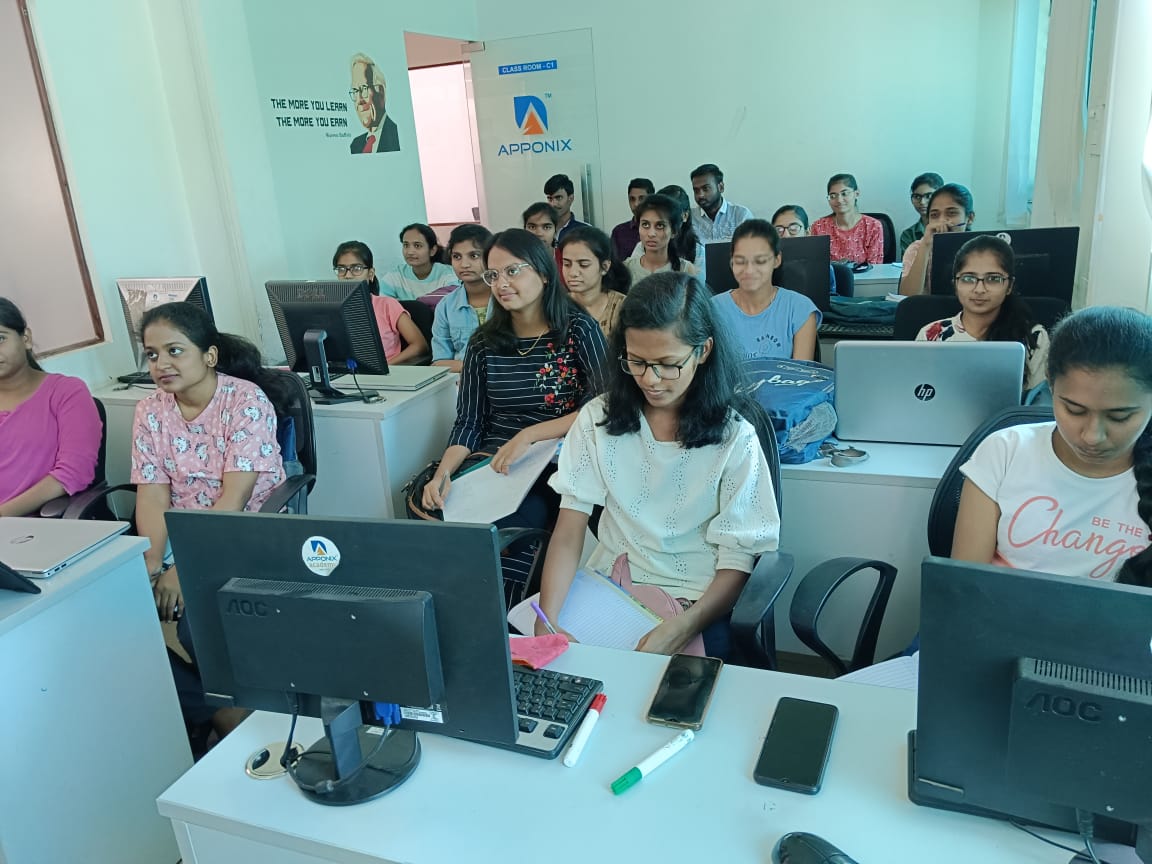

Fees & Training Options
Online Training
₹
- Interactive Live Training Sessions
- 40+ Hrs Practical Learning
- Delivered by Working Professionals
- Realtime AWS Services Projects
- AWS Certification Assistance
- 1 Year Access to Recorded Sessions
- Daily 2 Hrs or Weekend 10 Hrs
- Placement assistance will be provided
- Doubt Clearing Sessions
- Regular assignments will be given and assessments will be taken.
MS Office Course Training Syllabus
Pre-requisites
Our MS Office course, available in both online and offline modes, is ideal for anyone looking to build or improve their office software skills. This course is perfect for students, job seekers, office staff, teachers, or professionals from any field who want to become confident in using tools like Word, Excel, PowerPoint, and Outlook. You don’t need any prior experience to join this course. However, having basic computer knowledge will help you learn faster. Whether you're a complete beginner or someone who wants to refresh and upgrade your skills, this course is designed to support all levels of learners.
Course Syllabus
- Introduction to Word Interface (Ribbon, Tabs, Toolbar)
- Creating, Saving, Opening Documents
- Formatting Text: Font, Size, Bold, Italic, Underline
- Paragraph Settings: Line spacing, Alignment, Indents
- Bullets & Numbering, Multilevel Lists
- Page Setup: Margins, Orientation, Size, Columns
- Headers, Footers, Page Numbers
- Insert: Tables, Images, Shapes, Icons, Text Boxes
- SmartArt and Charts
- Table of Contents, Indexing, References
- Mail Merge (Letters, Labels)
- Templates and Themes
- Proofing: Spelling, Grammar, Word Count
- Printing Options and Layout Preview
- Document Protection and Track Changes
- Excel Interface Overview
- Rows, Columns, Cells – Navigating and Selecting
- Data Entry, Autofill, Flash Fill
- Formatting Cells (Number, Currency, Date, Text)
- Formulas: SUM, AVERAGE, MIN, MAX, COUNT, IF
- Cell Referencing (Relative, Absolute)
- Sorting and Filtering Data
- Conditional Formatting
- Charts: Pie, Line, Bar, Column, Area
- Data Validation (Drop-downs, Limits)
- VLOOKUP, HLOOKUP, XLOOKUP (Basics)
- Freeze Panes, Grouping, Hiding/Unhiding
- Importing/Exporting CSV and Excel to PDF
- Creating and Managing Slides
- Design Themes and Templates
- Formatting Text and Slide Layouts
- Inserting Images, Audio, Video
- Using Transitions and Animations
- Slide Master and Consistent Formatting
- Inserting SmartArt, Charts, and Tables
- Presentation Tips & Best Practices
- Hyperlinking and Action Buttons
- Rehearse Timings and Narration
- Setting up an Email Account
- Sending, Receiving, Forwarding, Replying to Emails
- Attachments, Signatures, and Formatting Emails
- Organizing Mail: Folders, Rules, Categories
- Managing Contacts and Groups
- Creating Tasks and To-do Lists
- Introduction to Google Workspace & Google Drive
- Creating, Opening, Renaming a Google Doc
- Google Sheets – Online Spreadsheets Creating, Saving, Renaming Sheets
- Understanding rows, columns, cells
- Basic navigation and selection techniques
- Formatting numbers, dates, and currency
- Importing data from Excel or CSV
- Downloading as Excel, PDF
+91-80505-80888
Projects /Assignments covered in MS Office
Create a professional resume using MS Word with proper formatting, alignment, and layout to showcase your skills and experience.
Work with real-world sales data to apply formulas, create charts, and summarize key insights using Excel tools like PivotTables and conditional formatting.
Design a visually appealing PowerPoint presentation that includes slide transitions, SmartArt, and multimedia elements to present a fictional company profile.
Our Top Instructors
Overview of MS Office Course
- A beginner-friendly course focused on essential digital and office skills
- Suitable for students, job seekers, homemakers, and professionals from any field
- Covers MS Word, MS Excel, MS PowerPoint, and MS Outlook
- Helps learners create documents, spreadsheets, presentations, and manage emails
- No prior experience needed — ideal for complete beginners
- Taught by certified trainers with real office experience
- Includes hands-on practice, assignments, and real-time examples
- Builds confidence to use computers for work, studies, or personal use
- Great foundation for careers in administration, data entry, office support, and more
Benefits of Learning MS Office
- Learn essential computer operations and easy MS Office navigation
- Master key tools: MS Word, Excel, PowerPoint, and Outlook
- Improve digital communication through email usage and typing skills
- Get hands-on experience with commonly used office applications
- Understand basic cyber safety and safe internet practices
- Boost confidence for school, college, and office-related work
- Helpful for government exams, private sector jobs, and clerical roles
- Flexible learning options: online or classroom training
- Perfect for learners from any background or age group
Related Job Roles after MS Office Course
- Data Entry Operator
- Office Assistant
- Computer Lab Assistant
- Front Desk Executive
- Admin Support Staff
- Junior MIS Executive
- Documentation Assistant
- Customer Support Executive
- Computer Operator
- Online Services Executive
MS Office Certification Training Course
Are you looking to improve your MS Office skills and stay ready for today’s digital workplaces? If yes, then the MS Office course is a perfect choice. In today’s job market, knowing how to use MS Word, Excel, PowerPoint, and Outlook is essential for almost every role.
This course helps you use MS Office confidently — from creating documents and spreadsheets to making presentations and managing emails. Whether you’re a student, job seeker, or professional, this course is designed to boost your productivity and confidence with office tools.
In this section, we’ll explain why MS Office skills are important, the key benefits, and the job opportunities available after completing the course.
Why Learning MS Office is Useful
- Easy to Learn, Useful for Life
You don’t need to be a tech expert — basic MS Office skills can take you a long way. - Used in Every Workplace
From schools and hospitals to offices and stores, MS Office tools are part of everyday tasks. - Makes Work Faster & Smarter
Writing documents, creating reports, and preparing presentations become quick and easy. - Essential for Job Applications & Exams
Most private and government jobs require knowledge of MS Word, Excel, or basic typing. - Digital Communication is the New Normal
Emails, reports, online meetings, and forms all require MS Office skills today.

Why MS Office Skills Are in High Demand
- Used in All Fields – Schools, hospitals, shops, and offices all rely on MS Office
- More Job Openings – Most entry-level roles require MS Office knowledge
- Supports Remote Work – Helps you work or study from home efficiently
- Learn Online Safety – Protect your information while using email or browsing
- Daily Life Benefits – Write documents, pay bills, and send applications easily
Why This Course Helps You
- These roles are easy to enter and need only basic MS Office skills
- Jobs are available in every city, town, and sector
- You can grow in your career by learning more tools like Tally, Excel Advanced, or Digital Marketing later