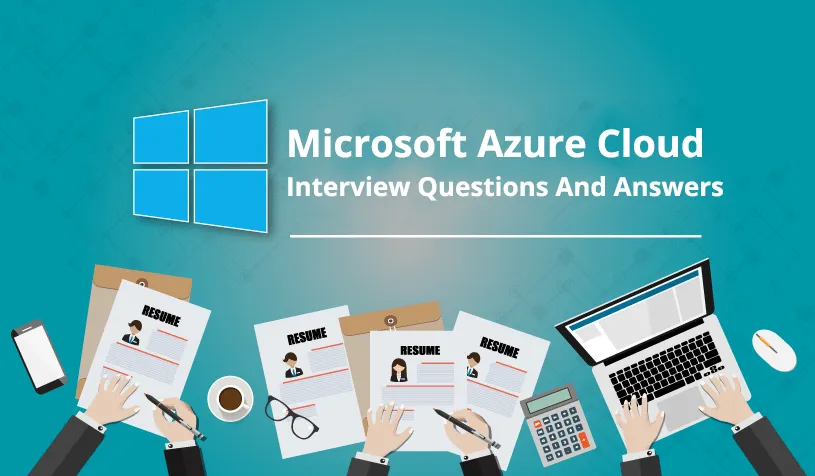Cloud Computing Training Course in Amritsar
Learn All About Cloud Computing, Most demanding Tech Skill in the IT industry
2000+ Ratings
3000+ Happy Learners
Cloud Computing Videos
Skills Covered in Cloud Computing Course
Key Features of Cloud Computing Training
Our Alumni Working in




































Cloud Computing Course Reviews
This is the best institute for learning the courses properly. You will get the full knowledge about the courses.
Indeed, the best institute when it comes to software training as they have updated technologies and really good faculty!
Apponix Institute is located in Rajaji Nagar Bangalore. We had a Cloud Computing training over here and really institute have well equipped
Our Recent Placements
Classroom Training
Classroom Training







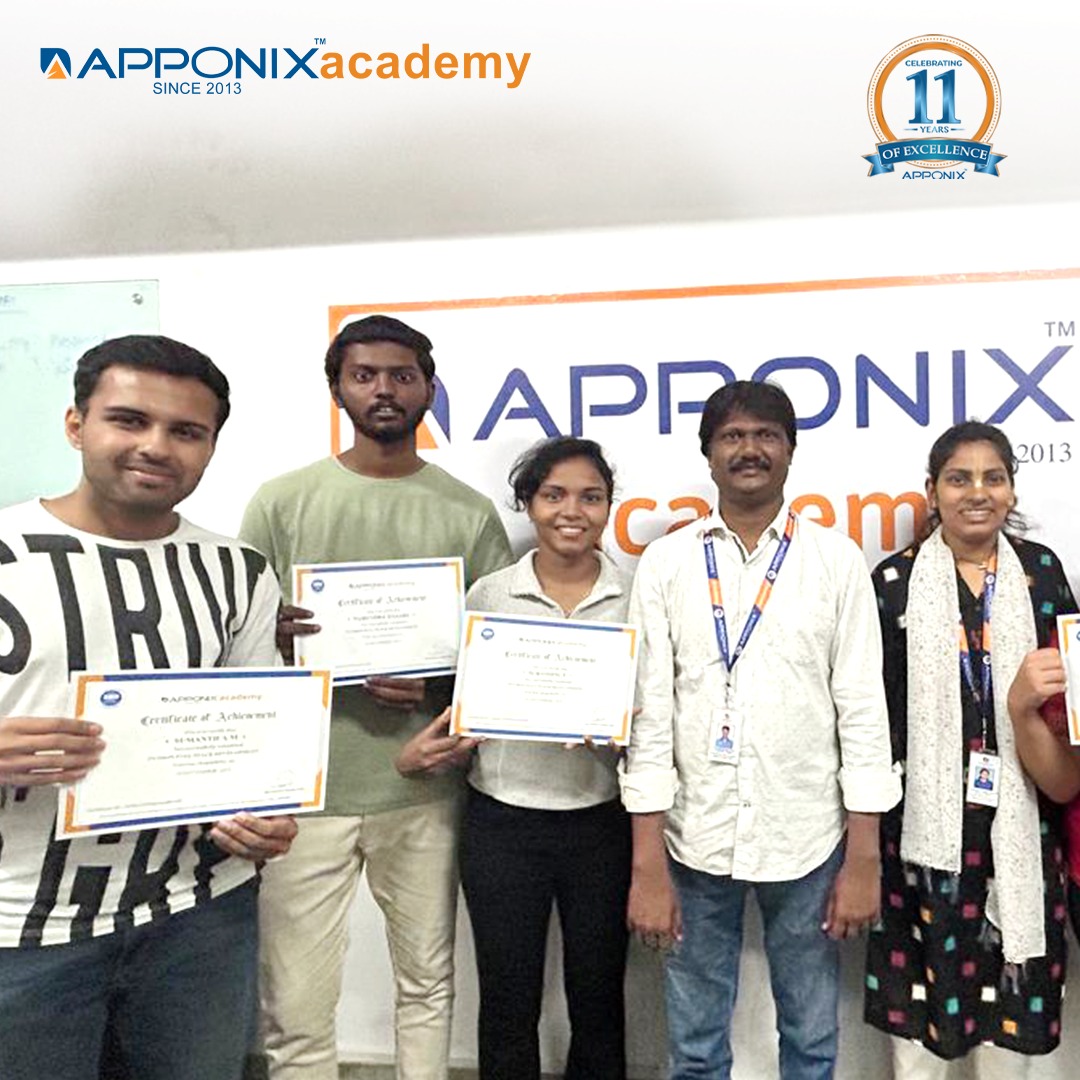

Fees & Training Options
Class room Training
- Interactive Classroom Training Sessions
- 100+ Hrs Practical Learning
- Delivered by Working Professionals
- Realtime AWS Services Projects
- AWS Certification Assistance
- Excellent Classroom Infrastructure
- Daily 2 Hrs or Weekend 10 Hrs
- Assured Job Placement
- Eight to ten students per batch
- Doubts will be cleared in real time
Online Training
- Interactive Live Training Sessions
- 100+ Hrs Practical Learning
- Delivered by Working Professionals
- Realtime AWS Services Projects
- AWS Certification Assistance
- 1 Year Access to Recorded Sessions
- Daily 2 Hrs or Weekend 10 Hrs
- Placement assistance will be provided
- Doubt Clearing Sessions
- Regular assignments will be given and assessments will be taken
Cloud Computing Training Syllabus
Prerequisites
Fresh graduates or Diploma holders or any one who wants to start their career in cloud computing. Our course syllabus covers all the skills required for a fresh graduate to start as cloud techie.
Cloud Computing Course Syllabus
Introduction and History of UNIX & Linux
- Overview of UNIX and Linux history and development.
- Key differences between UNIX and Linux operating systems.
Comparing CentOS, Red Hat Enterprise Linux, and Fedora
- Overview of each distribution and its intended use cases.
- Major differences in support, stability, and target audience.
Difference between UNIX and Linux
- Fundamental technical and philosophical differences between UNIX and Linux.
Defining Open Source, Linux Distributions, and Red Hat Enterprise Linux
- Explanation of open-source software and community-driven development.
- Overview of different Linux distributions and their purposes.
- Specific features and strengths of Red Hat Enterprise Linux (RHEL).
Downloading and Installing VirtualBox
- Step-by-step guide to downloading VirtualBox for virtualization.
- Installation steps for VirtualBox on various platforms.
Downloading and Installing Red Hat Linux
- Instructions on downloading RHEL from Red Hat’s official website.
- Installing RHEL on a virtual machine via VirtualBox.
- POST (Power-On Self Test): Initial hardware checks and diagnostics.
- BIOS/UEFI (Basic Input/Output System / Unified Extensible Firmware Interface): Roles and differences.
- MBR (Master Boot Record): Legacy partitioning and booting process.
- GRUB/GRUB2 (Grand Unified Bootloader): Importance in multi-boot environments.
- Systemd/Initd: Role in managing services and system initialization.
- Runlevels (Targets): Different targets for various system states.
Linux Architecture, Kernel, and Shells
- Linux Architecture Overview: Layers of the Linux system.
- Kernel: Core of the OS, handling hardware interaction.
- Interpreter and Shells: Bash, Zsh, and other popular shells.
- Memory Management: Virtual memory, caching, and processes.
Understanding and Deep Dive into FHS
- Overview of Linux directory structure and purpose of each directory (e.g., /bin, /home,/etc).
- Importance of the FHS for organizing system files and ensuring compatibility.
Logging into a Linux System
- Steps for logging into Linux through the console or SSH.
- Running basic commands using the terminal.
Understanding Terminals (TTYs) and Shells
- What is TTY and how it differs from GUI terminals.
- Overview of different types of shells (Bash, Zsh, Fish).
- Basic commands and navigating through the shell environment.
- Creating, copying, moving, deleting, and organizing files.
- Overview of recursive and forced operations on directories and files.
File Content Commands
- Using commands to view and manipulate file contents:
- head, tail, cat, more, less for displaying contents.
- sort, uniq for organizing and filtering data within files.
Input-Output Redirection
- Understanding >, >>, and < for directing output and input.
- Copy, move, create, delete, and organize files while working from the bash Shell.
- understanding the commands to create, move, create, delete, sorting with
- commands by recursively and forcefully head, more, less, tail, cat commands
- Use input-output redirection
- Resolve problems by using local help systems
- Overview of available local help resources and guides.
- Using `help` and `man` Commands
- Detailed use of the `help` command for built-in shell commands.
- Using the `man` command to access manual pages for various Linux commands.
- Technical Support for Enterprise Linux
- How to access and utilize support from Linux enterprise solutions.
- Managing Text Files
- Creating, viewing, and editing text files directly from command output or using text editors.
- Using Text Editors: vi, vim, gedit, nano
- Introduction to editors and their editing modes.
- Basics of `vi`, `vim`, `gedit`, and `nano` editors.
- Understanding the Inode Structure
- Explanation of inodes, file metadata, and file storage.
- Understanding Hard Links and Soft Links
- Differences between hard links and symbolic (soft) links.
- Commands to create and manage links.
- User and Group Management
- Creating, managing, and deleting local users and groups.
- Understanding Commands: useradd, userdel, usermod, groupadd, groupdel, groupmod, passwd, gshadow
- Command syntax and implementation of local password policies.
- Switching users and accessing different shell environments.
- Setting File System Permissions
- Understanding Linux permissions for files and folders.
- Using `chmod`, `chown`, `setfacl`, and `getfacl` to manage permissions.
- Applying Special Permissions
- Explanation and use of sticky bits for directories.
- Process Management
- Evaluating and controlling processes on a Red Hat system.
- Key Commands: top, ps, lscpu
- Monitoring system processes and analyzing CPU information.
- Using systemd for Service Management
- Controlling and monitoring network services and system daemons.
- Key Commands: systemctl, service
- Understanding different service modes (status, start, stop, restart, enable).
- Setting Up Secure Remote Access with SSH
- Configuring OpenSSH for secure remote access.
- SSH Authentication Modes
- Setting up SSH authentication using asymmetric keys (public/private key pairs) for password-less login.
- Enabling and managing password authentication.
- Transferring Files Across Systems
- Methods for transferring files between Linux-Linux, Linux-Windows, and Linux-Mac systems.
- Understanding SFTP, SCP, and Rsync Commands
- Secure file transfer and remote copy techniques.
- Using WinSCP and FileZilla
- GUI tools for file transfer between systems.
- Downloading with wget and curl
- Command-line utilities for downloading files from the internet.
- System and User Logs for Troubleshooting
- Locating and interpreting logs to troubleshoot system issues.
- Types of Logs
- Overview of system logs, user logs, and their locations.
- Network Configuration on RHEL Servers
- Configuring network interfaces and IP settings.
- Networking Commands: iptables, netstat, telnet, ss, ifconfig, nslookup, dig
- Overview of networking commands for configuration and troubleshooting.
- Archiving and Copying Files
- Techniques for archiving and transferring files between systems.
- Archiving Commands: zip, gunzip, bzip2, tar
- Command syntax and usage for compressing and archiving files.
- Content Search Utilities
- Using `grep`, `locate`, and `find` commands to search file contents and locations.
- Package Management in RHEL
- Installing, updating, and managing software with package repositories.
- Commands: rpm, yum, wget
- Using `rpm` and `yum` for package management; downloading packages with `wget`.
- Accessing and Managing File Systems
- Inspecting and working with mounted file systems.
- Commands: fstab, mtab, blki
- Using system files and commands to manage file system mounting and identification.
- Investigating Issues and Getting Support
- Troubleshooting using the web-based management interface.
- Accessing Red Hat support for server-related issues.
- Hands-on Exercises
- Review and apply course concepts through practical exercises.
- Understanding cron jobs, crons, anacron, and crontab.
- Understanding system memory, IOstat, and Network.
- Overview of
/proc,top, andpscommands. - Understanding virtual memory, system activity reporting, and
iostat.
- Importance of SELinux in Linux.
- Implementing SELinux modes: targeted, permissive, enabled, disabled, and enforcing.
- Understanding file systems and file system types:
ext2,ext3,ext4,xfs,btrfs, etc. - Hard disk storage partitioning and formatting.
- Working with LVM (Logical Volume Management): creating, resizing, and extending LVM.
- Configuring NFS (Network File System): creating, accessing, and deleting NFS shares.
- Understanding run levels to control the boot process.
- Configuring IP tables.
- Working with Ethernet cards
- Navigate the AWS Management Console
- Recognise AWS Global Infrastructure
- Describe the security measures AWS provides
- Create an Amazon EC2instance
- Remotely connecting to an EC2instance
- Setting up Amazon Linux and Apache webserver
- Browsing Amazon Machine Images(AMI)
- Specifying security groups and key pairs
- Creating new images off of running instances
- Identify key AWS storage options
- Describe Amazon EBS
- Use Amazon EBS with AmazonEC2
- Working with Volumes and snapshots
- Transmitting data in/out of the Amazon cloud
- Implementing a Web server in an Amazon Linux/Windows Instance
- Configure the firewall to access a Web server
- Security issues in PublicCloud
- Securing the Access : Creating a RSA Public/Private Key for VMs
- Creating a software firewall
- Configuring firewall rules
- Securing the access with an Elastic IPs
- Managing users with Identity Access Management(IAM)
- Using EC2 Command Line APIs [from Windows/Linuxmachines]
- Creating and using LoadBalancers
- Distributing incoming traffic with elastic loadbalancing
- Dynamically adding and removing instances with AutoScaling
- Overview of Monitoring and Setting Alarms
- Visualising utilization metrics withCloudWatch
- Setting alarms to send and receive notifications
- Using SNS to send Notifications
- Creating Buckets
- Creating Folders
- Uploading Objects
- Making Objects Public
- Creating Buckets
- Securing Bucket/Object access
- Configuring a Bucket as Static Web Page
- Controlling Life Cycle of a Bucket
- Accessing Amazon Buckets from Windows/Linux desktops/Servers
- Create a VPC [VPC with a Single PublicSubnet]
- Create and attach an Internet gateway
- Create an Amazon VPCsubnet
- Set up routing in the VPC
- Set up a security group to control the inbound and out bound traffic
- Launch an instance into the subnet
- VPC console to allocate an Elastic IP address and assign it to the instance
- Amazon EC2 console to terminate your instance and the Amazon VPC console to delete your VPC
- Overview of AWS RDS
- Launching a My SQL Database in RDS
- Creating Backups/Snapshots and Read Only DBs
- Connecting to RDS-DB using local DB-Clients
- Terminating a DB instance
- Creating Groups and Defining access policy
- Creating Users
- Login to AWS account using new users
- Implementing a Web server in an Amazon Linux/Windows Instance
- Configure the firewall to access a Web server
- Introduction to Cloud Formation
- Launching instances in EC2 using Templates
- Concepts of AWS-Cloud Front
- Host a Website with Cloud Front
- Creating a Failover setup for Load Balancers running in different AWS regions[users need to have a registered Domain]
- Health Check a private website
- Using Cloud Trial to trail the API Calls
- Improving application delivery with Platform as a Service(PaaS)
- Deploying scalable applications on the AWS cloud
- Selecting and launching an application environment (sample application in PHP and My SQL)
- Overview of AWS Dynamo DB
- Dynamo DB Tables and Naming Conventions
- Data Types in Dynamo DB
- Dynamo DB Capacity Units
- Configuring Alarms
- Tacking Backup and Restore
- Overview of AWS Lambda
- Creating a Lambda Function withNode.js
- Lambda Pricing & Uploading Code
- Connecting Lambda Functions to API Gateway Endpoints
- Accessing Lambda Logs
- Getting Started with Body Mapping Templates
- Overview of API Gateway
- Create a RESTAPI
- Create Resource
- Create HTTP Methods
- Deploy API
- Integrating with Lambda function
- Overview ofSQS
- Create Standardqueue
- Create FIFO queue
- With Timer or Delay to a Standard queue
- Directory services (Launching AWS managed AD)
- SSO integration with AD users
- Work Email
- Work docks
- Workspaces
- AWS management SSO login
- Run command
- Content De-duplication
- Delete the queue
- 2 and 3 tier web architecture running in EC2 (windows and Linux)
- Multiple Child application Running in EC2 (windows and Linux)
- Light sail implementation
- ECS and ECR launching Docker images
- Understanding of launching On Demand Instances, Reserved, spot, Dedicated Hosts and Dedicated Instance
- Complete In Depth understanding and implantation AWS-Automation by usingBoto3 Module
- Launching EC2 and Entire VPC creation by using Python code.
- Creation S3 Buckets by writing python boto3module
- Creating IAM users and Roles and Polices by using Python boto3module
- Securing the web application by using the WAF
- AWS Inspector
- AWS security Manager (SSL/TLS Certificates)
- AWS Shield
- AWS Artifact
- AWS Key Management Service
- Compliance
- Patch Manager
- AWS Cost Explorer
- AWS Budgets
- AWS Market place Subscriptions
- GitBash installation and Github account setup
- Tomcat installation and Configuration
- Jfrog Artifactory installation and Configuration
- Maven Installation and Configuration
- Jenkins installation and Configuration
- Ansible Installation and Configuration
- Sonarqube installation and Configuration
- Docker Installation and configuration
- Java installation and Configuration
- Environmental variable setup for both windows and Linux
- Introduction to DevOps
- What is DevOps?
- SDLC models, Lean, ITIL, Agile
- Why DevOps?
- History of DevOps
- DevOps Stakeholders
- DevOps Goals
- Important terminology
- DevOps perspective
- DevOps and Agile
- DevOps Tools
- Configuration management
- Continuous Integration and Deployment
- Working with Blockbox testing
- Working with Whitebox testing
- Working Greybox testing
- Working with Function testing
- Working with Regressing testing, smoke testing, System testing, Integration testing etc.
- Process flow of Scrum Methodologies
- Project planning, scrum testing, sprint Planning and Release management
- Analysis
- Design, Execution and wrapping closure
- Introduction to Linux Families(ex: Redhat & Debian Family)
- Working with APT and YUM and Dnf
- Working with AWK and SED commands
- Installation, Package Selection
- Anatomy of a Kick start File, Command line
- Introduction to BashShell
- System Initialization, Starting the BootProcess : GRUB.
- Securing single-user mode(sulogin)
- Shutting down and rebooting the system
- RPM Package Manager, Installing and Removing Software, Updating a Kernel RPM
- Yum Command set, Install packages by using yum.
- Apt-get command set, Apt-cache package management.
- Understanding different types of groups and creation of groups
- Creation of users in different groups
- Understanding Passwd, Shadow Files
- Understanding passwd aging
- Creation of quotas for users, groups and file systems
- Understanding users security files
- The different commands for Monitoring the users
- TROUBLESHOOTING
- Automation of jobs–Cron, at
- Working with command star, find, grep, etc.
- Understanding the different types of run-levels
- Understanding different types of shutdown commands
- Understanding run control scripts
- Understanding the different types
- What is Ansible
- Change Management
- Provisioning with Ansible
- Benefits of using Ansible
- Introduction to Ansible Anatomy
- Ansible Requirements Specification
- Overview of Ansible Components
- Overview of Ansible Strategy
- Introduction to Ansible Playbook
- Introduction to Ansible Modules
- Lab(Docs, setup, service, yum...etc)
- Working with Ansible Variable
- Working with Facts
- Working with Jinja2 Template
- Introduction to Docker.
- What’s under the hood-Namespaces, C groups and Overlay FS
- Understanding Virtualization
- Virtualization vs Container
- Creating a Virtual Docker Host(CentOS)by using Vagrant
- Installing Docker on CentOS
- Introduction to Docker namespaces
- Introduction to Docker Images
- Building a Docker Image with a Docker file
- Sharing Data in Your Docker Host with Containers
- Sharing Data Between Containers
- Copying Data to and from Containers
- Creatoing Docker Hub Account.
- Building Images using Docker File.
- Pull and Push Images From/To Docker Hub.
- Introduction to Docker Networking
- Finding the IP Address of a Container
- Setting Up a Custom Bridge Network for Docker
- Introduction to Docker compose
- Creating Docker compose file
- Executing Docker Compose file
- What is Continuous Integration
- Jenkins Continuous Integration
- What is Continuous Deployment
- Jenkins Vs Jenkins Enterprise
- Downloading and Installing Jenkins using Tom Cat
- Creating Jenkins as a Service.
- Starting and Stopping Jenkins
- Secure Jenkins
- Create a new user
- Generates sh key for Jenkins user
- Plug-in management
- Setting up a Jenkins job(Freestyle, Pipeline, maven, MS Build, Py build)
- Jenkins parameterized jobs setup(choice params, boolean params etc)
- Email notification jobs
- Parallel jobs configuration
- nodes(slaves) configuration
- Git integration with Jenkins
- Maven Integration with Jenkins
- Ansible, Artifactory integration
- Docker and scanning tool integration
- AWS and code review
- Role based administration
- Project based administration
- Metric based administration
- Slaves configuration
- Users and groups creation
- What is maven and Msbuild, Pybuild, gradleandant
- Maven Evolution
- Maven Objective and Environment setup
- Maven project creation
- What is POM. Xml and superPOM
- Maven build lifecycle creation and Default Build lifecycle
- Maven Project setup
- Maven plugin download and setup
- Maven Build automation with CI service
- What is GAV and project and Snapshots, version
- Maven Web application creation withpom.xml
- What is Maven repository
- Local repo
- Central repo and Remote repo
- Maven Dependencies and plugin
- The need for a Container Orchestration Engine
- Battles of COEs, which one to choose
- Key Features of a COE.
- What makes Kubernetes the defac to COE choice.
- Negatives of using Kubernetes
- Namespaces
- Pods
- Replica Sets and Deployments
- Service Discovery and Load Balancing
- Config maps, Storage, Network, RBAC
- Stateful sets, Crons and Jobs
- Kubernetes Architecture
- Provisioning and configuring on AWS
- Initialize Cluster with Kubeadm
- Setting up Weave CNI
- Launching Kubernetes Dashboard
- Setting up a Kubernetes Visualizer
- Resetting cluster created with kubeadm
- Introduction to pod
- Writing pod Specification
- Launching and Operating Pods(Logintothepod,browsingthewebUIofthepod)
- Attaching a volume to a Pod
- Launching Multi-Container Pods
- Connecting to Individual Containers
- Launching Replica Set and Fault Tolerance
- Solution part-Deploying a worker app
- Introduction to Config Maps and Secrets
- Creating Config Map for Vote app
- Setting up Environment Specific Configs
- Adding Configs from Files
- Creating Secrets to Encrypt Database
- Setting Environment vars using Secrets.
- Creating default network policy for namespace
- Exposing public facing app and allowing inter namespace communication
+91 8050580888
Projects /Assignments
Email Alert for Disk Usage Monitoring
Write a script that monitors disk usage on the root (/) partition using df -h, /.If usage exceeds 80%, send an alert email with current usage and timestamp. Use mail or sendmail to notify the system administrator.
This project teaches conditionals, string parsing, and system monitoring.
Home Directory Backup Automation
Create a Bash script to back up all /home directories into /backups as tar.gz files.Each file must include a timestamp for uniqueness and tracking. Ensure the script is root-executable for security. Automate backups using cron jobs.
This enhances scripting, backup, and scheduling skills.
Automating User Creation and Deletion
Develop a Bash script to add or delete users based on input.Check if the user exists before taking action.If adding, assign a default password; if deleting, confirm existence.Focus on input handling, conditionals, and user management. This project builds automation and user administration skills.
Our Top Instructors
Overview of Cloud Computing Course in Amritsar
Cloud computing is not a pipedream anymore. Companies all over the globe have already adopted cloud computing.
Hence, it is high time that you took this course so that you could be at the front of your rivals when you want to get a job at a revered tech company or start offering cloud computing solutions to your clients.
Our cloud computing course comes with certification and the best part, we have partnered up with trainers who are veterans in cloud computing and are associated with MNCs.
Furthermore, our cloud computing course in Amritsar curriculum covers the basics as well as advanced aspects of cloud computing like –
- Cloud security
- Cloud scaling and
- Cloud infrastructure designing.
- Cloud networking
- Cloud storage
- Cloud virtualization
- Deployment and more.
Benefits of taking cloud computing Course
With cloud computing training, you will be able to reach the pinnacle of your career in the IT sector as the demand for cloud computing experts is increasing on a daily basis.
Innovations in cloud technology and its adoption is happening daily which is why, companies around the world are always on the hunt for cloud computing experts as they are the ones who can maintain and manage cloud networks.
Furthermore, the remuneration for a cloud computing expert is often drool-worthy hence, if you want to make a boatload of money, you need to become a cloud computing expert!
Related job roles
- System administrator
- Unix System Administrator
- Cloud Engineer
- Cloud Administrator
- DevOps engineer
- Unix support engineer
- Linux Engineer
- Cloud Consultant
- Cloud Architect
Cloud Computing Career
What is the scope of a cloud engineer career?
Cloud comuting is a very lucrative career & will be always. There are millions of job opporutunities for a cloud engineer.
What is cloud engineer job role?
They are responsible for configuring and maintaining the IT infrastructure such as the computers and the networks of a company.
I am a fresher. Can I enroll for this course?
Yes, you can. Our curriculum covers all the basics of cloud computing hence, even if you do not have familiarity with cloud computing, you will be able to complete this course without any issue.
What is the cloud computing learning path?
First you need to be familiar with one server operating system, recommended is Linux OS, and then start with AWS cloud, after completing AWS cloud we teach devops.
In AWS you can go for certification also.

Cloud Computing Certification Course
- Cloud computing has revolutionized the technology industry by providing a flexible, scalable, and cost-effective alternative to traditional on-premises computing infrastructure. As more and more organizations move towards cloud-based solutions, the demand for skilled Cloud Computing professionals is rapidly increasing. Completing a Cloud Computing certification training course can provide you with the necessary skills and knowledge to excel in this in-demand field.
Why Take a Cloud Computing Certification Training Course?
- Career Advancement: Cloud Computing certification can enhance your career prospects by demonstrating your expertise in cloud-based technologies to potential employers. It can also lead to higher salaries, promotions, and other career growth opportunities.
- Practical Knowledge: A Cloud Computing certification training course provides hands-on experience with cloud-based solutions, enabling you to apply theoretical knowledge to real-world scenarios.
- Industry Recognition: Completing a Cloud Computing certification training course from a reputable provider is recognized and respected within the industry, increasing your credibility as a Cloud Computing professional.
- Stay Ahead of the Curve: Cloud Computing is a rapidly evolving field, and a certification training course can help you stay up-to-date with the latest trends and technologies, giving you a competitive edge in the job market.
Advantages of Taking a Cloud Computing Certification Course
- In-Depth Knowledge: A Cloud Computing certification training course provides a comprehensive understanding of cloud-based technologies, including architecture, deployment models, security, and management.
- Practical Skills: The course provides hands-on experience with cloud-based solutions, enabling you to develop practical skills in deploying, managing, and optimizing cloud infrastructure.
- Flexibility: Cloud Computing certification courses are available in a variety of formats, including online, self-paced, and classroom-based options, making it easier to fit into your schedule and preferred learning style.
- Industry Recognition: Completing a Cloud Computing certification training course from a reputable provider is recognized and respected within the industry, increasing your credibility as a Cloud Computing professional.
Why is Cloud Computing More Popular?
- Cost Savings: Cloud Computing provides cost savings by eliminating the need for on-premises infrastructure, reducing maintenance costs, and providing a pay-as-you-go model.
- Scalability: Cloud Computing enables organizations to scale their infrastructure up or down based on their changing needs, providing flexibility and agility.
- Security: Cloud Computing provides secure and compliant solutions that are regularly updated with the latest security patches and protocols.
- Collaboration: Cloud Computing enables collaboration and remote work by providing access to applications and data from any device and location.
Job Opportunities for Cloud Computing Professionals in 2025
- Cloud Engineer: A Cloud Engineer is responsible for designing and implementing cloud-based solutions, including infrastructure, applications, and data management.
- Cloud Architect: A Cloud Architect designs and manages cloud-based infrastructure, ensuring it meets the organization's needs for scalability, security, and reliability.
- Cloud Consultant: A Cloud Consultant provides expert advice and guidance to organizations on how to adopt and optimize cloud-based solutions.
- Cloud Security Specialist: A Cloud Security Specialist ensures that the organization's cloud infrastructure is secure and compliant with industry standards and regulations.
- Cloud Infrastructure Manager: A Cloud Infrastructure Manager oversees the day-to-day operations of the organization's cloud infrastructure, ensuring it is optimized for performance and cost-effectiveness.
Conclusion
- Completing a Cloud Computing certification training course can provide you with the necessary skills and knowledge to pursue a rewarding career in the technology industry, with opportunities for growth, advancement, and entrepreneurship. With the increasing adoption of cloud-based solutions, these roles are expected to be in high demand in the coming years. A Cloud Computing certification training course can provide you with a competitive edge in the job market and enable you to stay ahead of the curve in this rapidly evolving field.