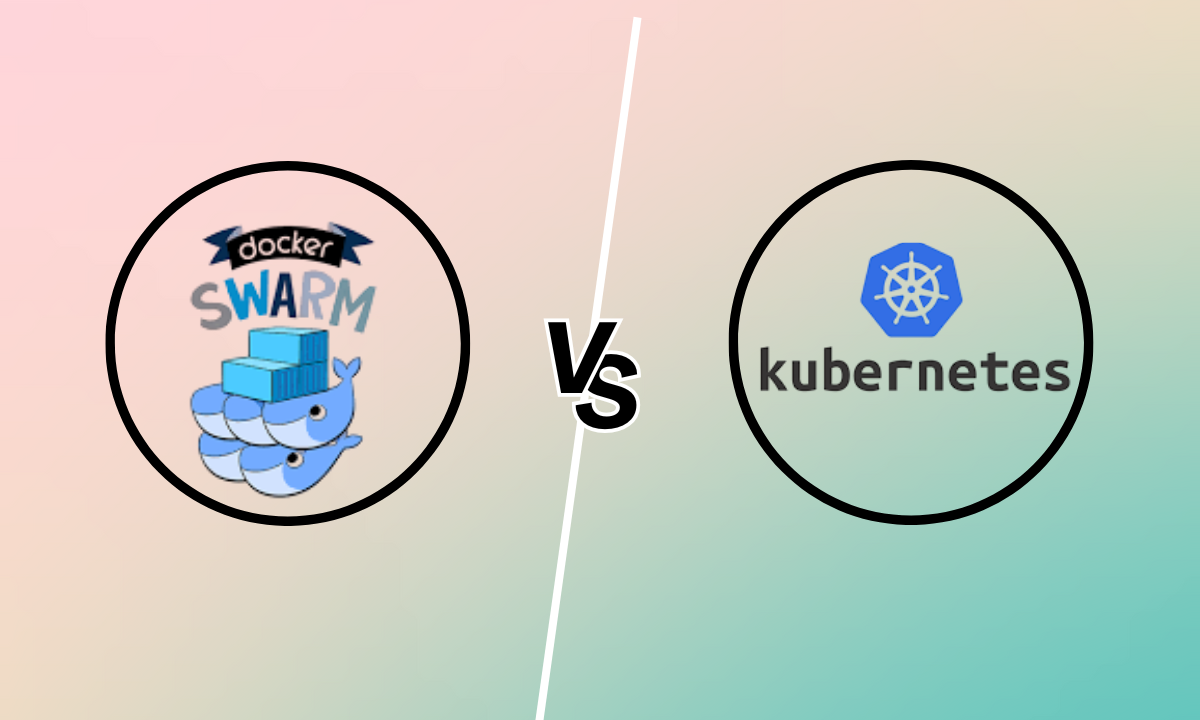Table of contents:
|
1. What is Kubernetes, and Kubernetes Meaning |
|
2. What is Docker Swarm and Docker Swarm Basics |
|
3. Kubernetes Orchestration: Strengths & Limitations |
|
4. When Docker Swarm Makes Sense |
|
5. Kubernetes vs Docker Swarm: Side-by-Side Comparison |
|
6. Kubernetes Alternatives & Where Docker Swarm Fits In |
|
7. Best Learning Path: Swarm First or Kubernetes First? |
|
8. Why Bangalore Learners Should Care About Training Options |
|
9. Conclusion |
|
10. FAQs |
When I tell my students about Kubernetes vs Docker Swarm, I often see excitement and confusion. Both are powerful tools in container orchestration, but they serve different needs.
As a trainer at Apponix, I believe understanding their core differences helps you choose which one to master first. In this article, I will walk you through Kubernetes and Docker Swarm, their commands, strengths, trade-offs, and ultimately, which to prioritize.
What is Kubernetes, and Kubernetes Meaning
Kubernetes is an open-source orchestration platform that automates deploying, scaling, and managing containerized applications across clusters of machines.
It coordinates containers (pods, deployments, services), ensures high availability, and provides self-healing and auto-scaling capabilities. This is why Kubernetes is widely used in enterprise environments.
When someone asks for the Kubernetes command, they usually refer to kubectl, the CLI tool used to interact with Kubernetes clusters (for example, kubectl get pods, kubectl apply -f deployment.yaml, etc.). It’s a central way you control resources in Kubernetes.
What is Docker Swarm and Docker Swarm Basics
On the flip side, Docker Swarm is Docker’s native clustering and orchestration solution. It allows turning many Docker engines into a single, virtual Docker host.
It’s simpler and more lightweight compared to Kubernetes. You can manage a cluster of Docker nodes using familiar Docker commands.
Common Docker Swarm commands include:
-
docker swarm init – initialize a new Swarm cluster
-
docker node ls – list nodes in the Swarm
-
docker service create – create a new service in the Swarm
-
docker service scale – change number of replicas
-
docker service ls – list existing services
-
docker stack deploy -c <file> – deploy a multi-service application (stack)
-
docker swarm join – join a node to an existing Swarm
Because Swarm integrates with the Docker CLI, many of these feel natural if you're already comfortable with Docker.
Kubernetes Orchestration: Strengths & Limitations
As a trainer, I emphasize to my learners that Kubernetes orchestration offers a very complete feature set:
-
Scalability: Kubernetes can manage hundreds or thousands of nodes, handling complex application topologies.
-
Self-healing & rolling updates: Kubernetes can restart failed pods, replace unhealthy ones, and perform controlled rollout updates.
-
Namespace isolation, CRDs, and operators: advanced abstractions make Kubernetes powerful and extensible.
-
Ecosystem & community: It has a vast ecosystem of tools, dashboards, and integrations.
-
Steeper learning curve: All these features come at the cost of complexity and more concepts to grasp.
If you want full control over production-grade systems and expect to handle nontrivial deployments, Kubernetes is often the preferred choice.
When Docker Swarm Makes Sense
In my classes, I tell beginners: Docker Swarm is a great starting point. It’s simpler to understand, easier to bootstrap, and integrates seamlessly with Docker.
Docker Swarm shines when:
-
You have simpler container workloads.
-
You don’t need every advanced Kubernetes feature.
-
You want to get hands-on faster.
-
You’re working on small to medium clusters.
It’s not as rich in features (no advanced custom resources, fewer scheduling options, etc.), but it’s more than enough for many apps.
Kubernetes vs Docker Swarm: Side-by-Side Comparison
When I teach Kubernetes vs Docker Swarm, here’s what I typically illustrate in conversation:
-
Docker Swarm is built into Docker; there's no separate installation, whereas Kubernetes is a distinct system you install and manage.
-
Docker Swarm uses Docker CLI commands extended with orchestration features, while Kubernetes has its own command tool (kubectl).
-
For orchestration, Kubernetes handles multi-node deployments with sophistication (namespaces, autoscaling, health checks) beyond what Swarm natively offers.
-
Swarm is faster to spin up for experimentation; Kubernetes is better suited for production and large-scale.
Many companies in cloud environments prefer Kubernetes because it adapts better to hybrid or cloud-native architectures.
I guide learners to treat Docker Swarm as a stepping stone, not necessarily the end goal.
Kubernetes Alternatives & Where Docker Swarm Fits In
There are Kubernetes alternatives, including Docker Swarm, Apache Mesos, Nomad (by HashiCorp), OpenShift (which builds on Kubernetes), and smaller, lightweight projects like K3s.
In this landscape, Docker Swarm is one of the simpler orchestration tools, less powerful than Kubernetes but easier to adopt early.
If your goal is to master container orchestration, you might begin with Docker Swarm to build confidence, then transition to Kubernetes (and optionally some Kubernetes alternative) as your use cases grow.
Best Learning Path: Swarm First or Kubernetes First?
From my experience teaching many batches:
1. Start with Docker fundamentals and Swarm
You already understand Docker images, containers, and networking. Swarm adapts those. This gives you fast wins and confidence.
2. Move to Kubernetes
Once Swarm concepts are familiar, you’ll appreciate what Kubernetes adds: automated scaling, richer deployment patterns, and resilience.
However, if your target roles or workplaces demand Kubernetes (common in cloud-native environments), you might skip deep into Swarm and dive into Kubernetes first. But having Swarm experience helps you understand orchestration fundamentals more gently.
Why Bangalore Learners Should Care About Training Options
In Bangalore’s booming tech ecosystem, with multiple startups, product firms, and cloud-centric enterprises, the demand for container orchestration and cloud-native skills is rising. Many learners here enroll in cloud computing training course in Bangalore or training institute in Bangalore programs to gain hands-on experience in Docker, Kubernetes, orchestration, and DevOps.
Institutes offering Docker and Kubernetes training estimate that graduates gain job-ready skills in deploying scalable microservices.
As a trainer at Apponix, I've seen many learners succeed by starting with Swarm and then tackling Kubernetes. The local ecosystem appreciates real-world knowledge in orchestration, and most cloud roles will eventually require Kubernetes.
Conclusion
To me and many of my students at Apponix, Kubernetes vs Docker Swarm isn’t a competition but a progression. You begin with Swarm to grasp orchestration concepts quickly and without steep overhead. Then you graduate into Kubernetes, where you engage with auto-scaling, resilience, networking policies, and rich plugin ecosystems.
In Bangalore’s tech environment, having both in your skillset is a strength. Many organizations host containerized applications in production using Kubernetes, but they also value professionals who have hands-on experience with simpler orchestration setups like Docker Swarm.
If you train under us at Apponix, a training institute in Bangalore, we typically guide students through Docker fundamentals and Swarm use and then into Kubernetes, ensuring every learner has a trajectory toward mastery.
FAQs
Q: Which is harder, Kubernetes or Docker Swarm?
Kubernetes is harder, not because it’s insurmountable, but because it offers more features and abstractions (pods, controllers, CRDs). Docker Swarm is simpler and more intuitive for Docker users.
Q: Can I skip Docker Swarm and only learn Kubernetes?
Yes, especially if your target job demands Kubernetes. But Swarm gives you a gentler introduction to orchestration.
Q: Will learning Swarm first hurt my chances in Kubernetes-heavy roles?
No, it helps. You’ll have a clearer mental model of orchestration, which makes Kubernetes concepts less alien.
Q: Are Docker Swarm and Kubernetes used in production?
Kubernetes is widely used in production for large-scale deployments. Docker Swarm sees use in simpler scenarios or smaller clusters, but less often in complex production clouds.
Q: Which training pathway should I choose in Bangalore?
Look for a cloud computing training course in Bangalore in a training institute in Bangalore that covers Docker fundamentals, Swarm, Kubernetes orchestration, real labs, and project work. Having both orchestration tools in your portfolio gives you flexibility in real job roles.