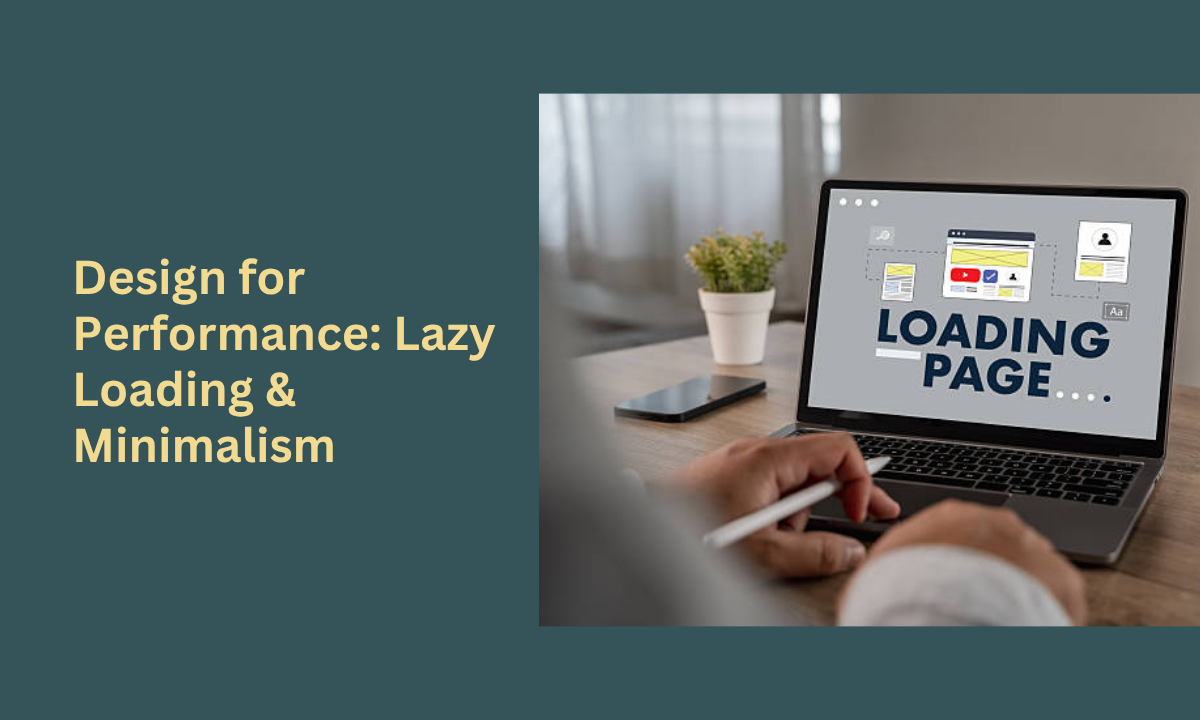Table of contents:
|
1. What Is Performance Design? |
|
2. The Role of Minimalism in Performance |
|
3. Lazy Loading: A Key Technique |
|
4. Applying UI/UX Design Principles for Performance |
|
5. Throughput, Scalability & Response Time in Design |
|
6. Training You for Real-World Implementation |
|
7. Conclusion |
|
8. Frequently Asked Questions (FAQs) |
When I guide learners at Apponix, I emphasize that designing for performance is far more than just making things look good—it means crafting digital experiences that are fast, efficient, and built to scale.
We’re not only about colours and layouts, but about reducing load time, driving better throughput, and designing with scalability in mind. Let’s dive into how minimalism and lazy loading factor into achieving this, and how you can master these in a UI/UX design course in Bangalore.
What Is Performance Design?
Performance design is the concept of aligning your visual and interaction design decisions with measurable performance outcomes—things like response time, rendering speed, and system throughput. It’s about how quickly a user interface reacts, how smooth transitions feel, and how effectively resources are used behind the scenes.
In short, when we talk about “designing for performance,” we mean delivering rich interfaces that don’t penalise the user with lag, delays or heavy loading sequences.
The Role of Minimalism in Performance

Minimalism in UI/UX design isn’t simply aesthetic. It’s functional. By reducing visual clutter, eliminating unnecessary elements, and focusing on clear interaction flows, we reduce overhead: fewer images, fewer scripts, lower memory usage. That helps improve load time and response time.
When fewer assets are loaded, and content is delivered in a streamlined way, the user experience becomes smoother. In our training at Apponix, we teach how to apply—but not over-apply—minimalism: the goal is always usability + performance.
Lazy Loading: A Key Technique
Lazy loading is one of the most effective techniques when designing for performance. Instead of loading all page assets or modules at once, you load what’s immediately needed and defer the rest until the user interaction demands it.
That means images, heavy scripts, or components outside the initial viewport don’t block the initial render. The result? The perceived performance improves, and throughput for important assets rises.
In our UI/UX design course in Bangalore, we walk through implementation using modern frameworks and how to design UI flows around deferred content.
Applying UI/UX Design Principles for Performance
As a trainer, I emphasise adherence to core UI/UX design principles, even under a performance lens. Some of these are:
-
Clarity: Users should never wonder what will happen when they click something. Clear components = fewer unnecessary renders.
-
Consistency: When you reuse patterns, you avoid reinventing heavier components repeatedly. Consistent UI means less “one-off” overhead.
-
Simplicity in Layouts: Avoid deep nested structures; they burden rendering engines.
-
Accessibility and responsiveness: Ensuring your interface works across devices, but doing so with efficient assets and logic.
-
Feedback and responsiveness: Minimising the delay (response time) between user action and UI reaction builds trust.
When designing for quality, these standards not only improve usability but also performance.
Throughput, Scalability & Response Time in Design
When we plan a product's UI architecture at Apponix, we keep throughput in mind: how many assets can we load, how many interactions can we handle, and how smoothly can we scale as more users join or as the product grows.
Good design anticipates future growth; scalability isn’t just a back-end concern. UI/UX design standards demand that we build interfaces that degrade gracefully, load progressively, and don’t slow down as load increases. Every tap, scroll, or interaction should feel snappy: that’s low response time in action.
Training You for Real-World Implementation
In our UI/UX design course in Bangalore at Apponix, we combine theory and hands-on practice: you’ll learn what performance design means in terms of metrics and user perception; you’ll apply lazy loading for images, modules, and components; you’ll design minimal interfaces that still feel rich; you’ll test load time and response time; you’ll think about throughput and plan for scalability. This real-world orientation means you’re not just learning generic UI/UX design, but designing for performance in modern digital products.
Conclusion
As a trainer at Apponix, I’ve seen firsthand how design decisions made early in a project can make or break performance.
When we commit to designing for performance, we aren’t sacrificing aesthetics or richness—we’re aligning our UI/UX design principles with measurable and meaningful outcomes: reduced load time, faster response time, smoother interactions, and systems that scale gracefully.
Minimalism and lazy loading are not trends; they are strategic choices that reflect designing for quality, user satisfaction, and longevity.
If you’re considering enhancing your design credentials, a UI/UX design course in Bangalore from our training institute in Bangalore equips you not just with visual skills, but with the performance mindset today's digital world demands. Let’s build interfaces that delight, deliver and endure.
Frequently Asked Questions (FAQs)
Q1: What is performance design in UI/UX?
Performance design in UI/UX refers to design decisions and implementations that aim for faster load times, minimal delays (response time), higher throughput, and scalable interfaces that deliver a seamless experience.
Q2: Why is minimalism important when designing for performance?
Minimalism reduces the number of assets, scripts and interactions that need to load initially. That helps reduce load time and improves responsiveness, while still allowing a clean, purposeful interface.
Q3: How does lazy loading help performance?
Lazy loading defers the loading of non-critical assets until they’re needed. This means the initial load is faster, and throughput is focused on important elements, which improves perceived performance and avoids overloading the user’s device.
Q4: What are some key UI/UX design principles that support good performance?
Key principles include clarity, consistency, simplicity, responsiveness, and feedback. These help ensure the interface is usable and efficient. Good design supports performance by minimising unnecessary complexity and focusing on user intent.
Q5: Can scalability be part of UI/UX design?
Absolutely. Scalability in UI/UX design means designing the interface architecture and interaction flows so they continue to perform well as the number of users grows, features are added, or the system evolves. It’s a proactive mindset.
Q6: Why should I take a UI/UX design course in Bangalore at Apponix?
Because at Apponix you learn not just UI and UX design fundamentals—but how to design for performance with real-world techniques like lazy loading, minimalism and scalability planning. The program is built to make you industry-ready in today’s fast-moving digital landscape.